VnStat
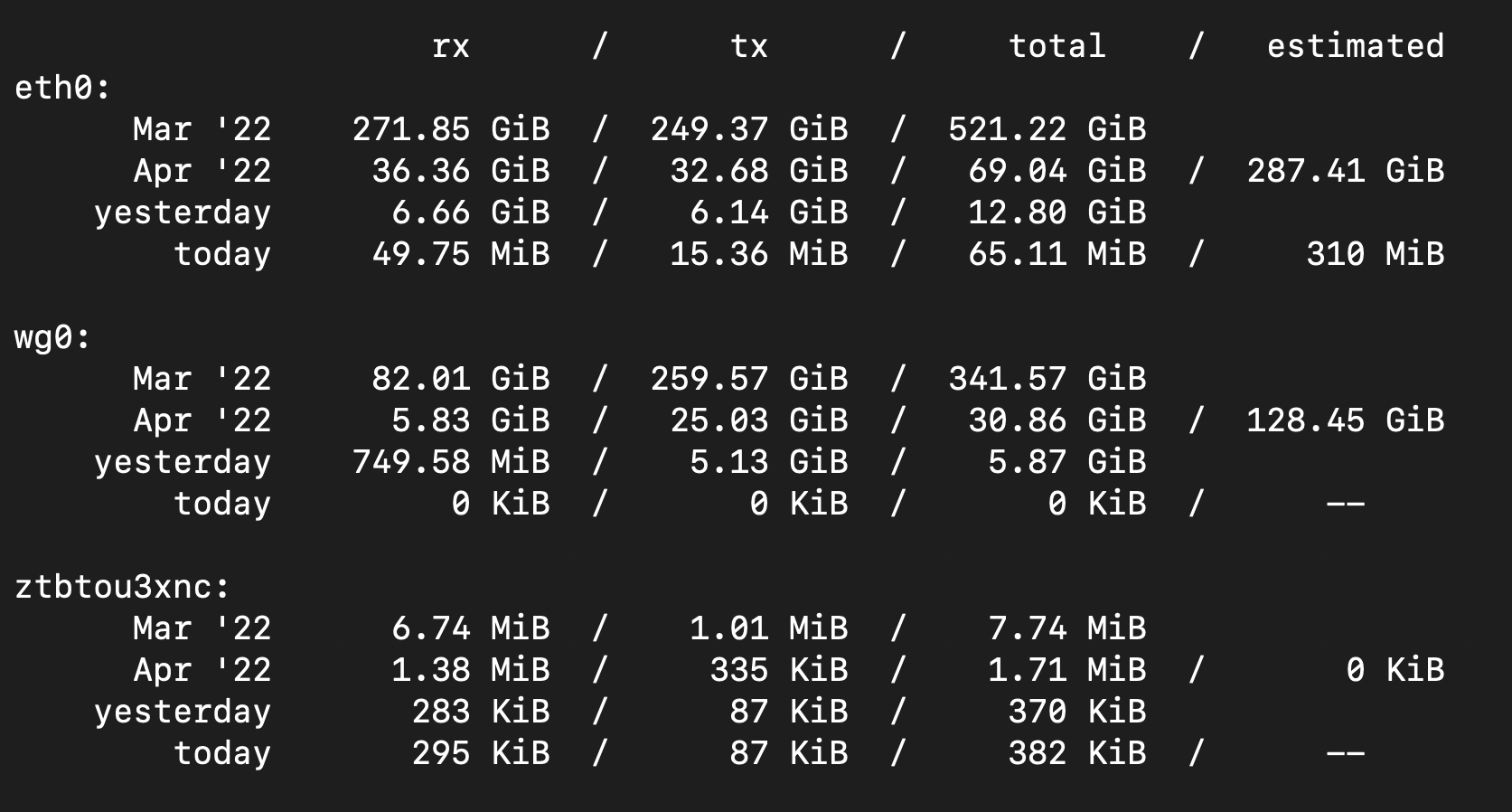
VnStat is a console-based network traffic monitor that uses the network interface statistics provided by the kernel as information source. This means that vnStat won't actually be sniffing any traffic and also ensures light use of system resources regardless of network traffic rate.
Installing vnstat on Linux
apt install vnstat
- To get basic stats of all network interfaces
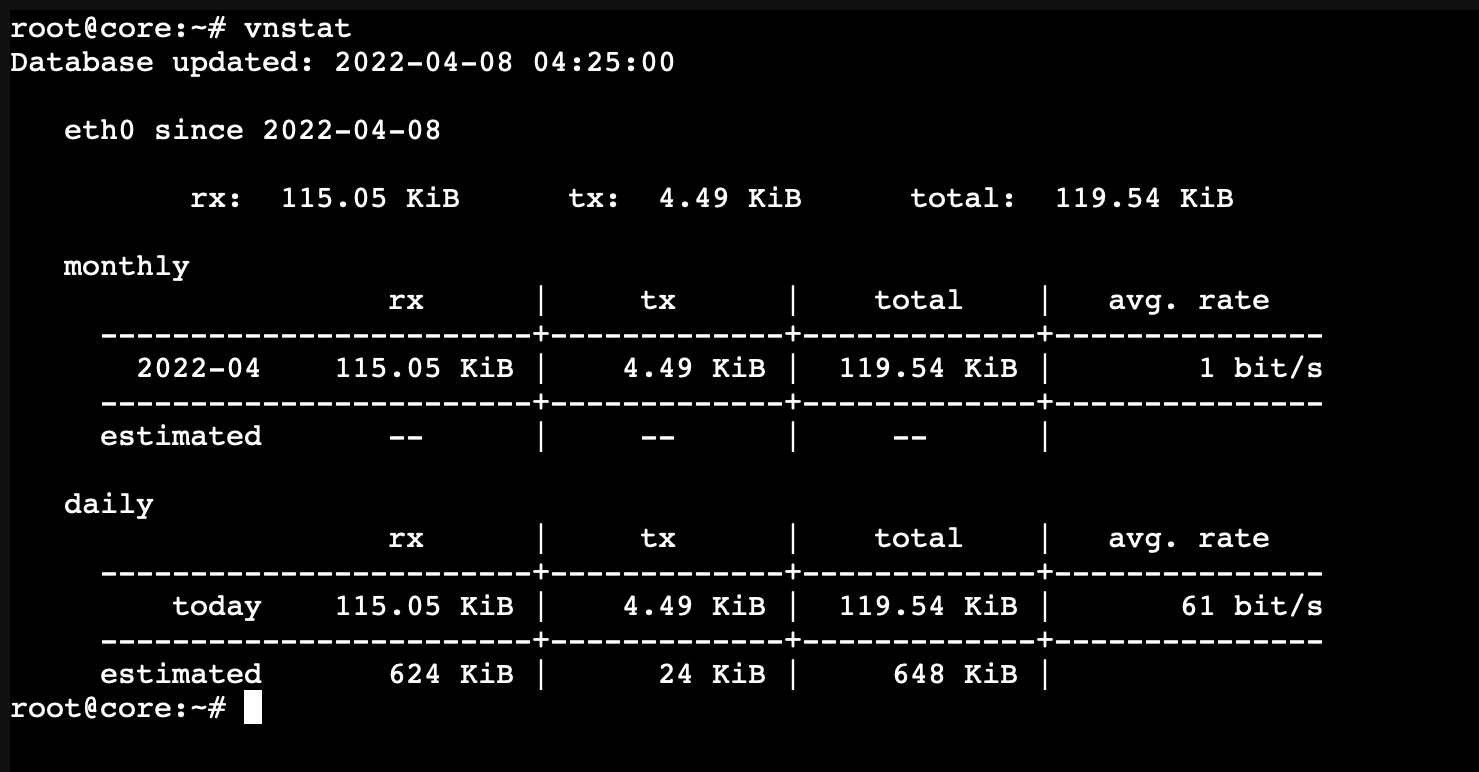
- To monitor a specific interface
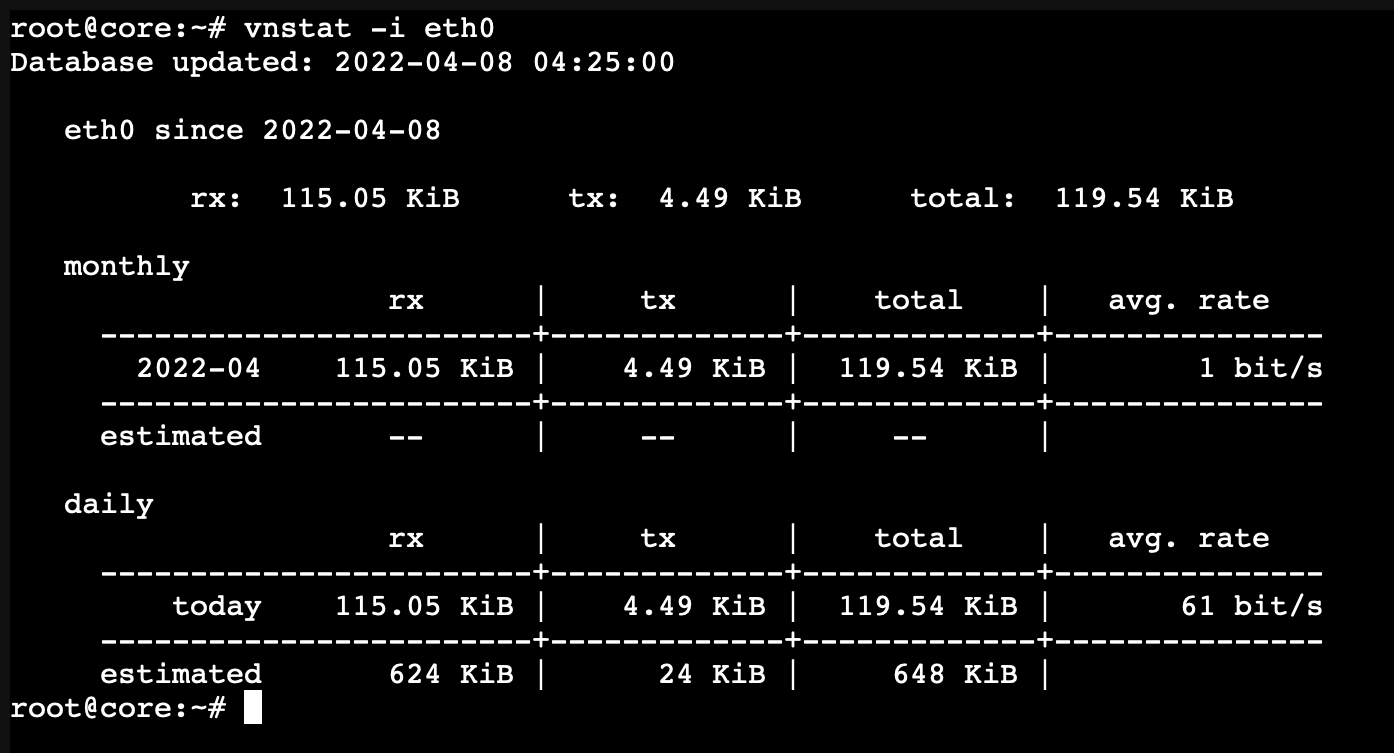
- To get the daily stats of an interface
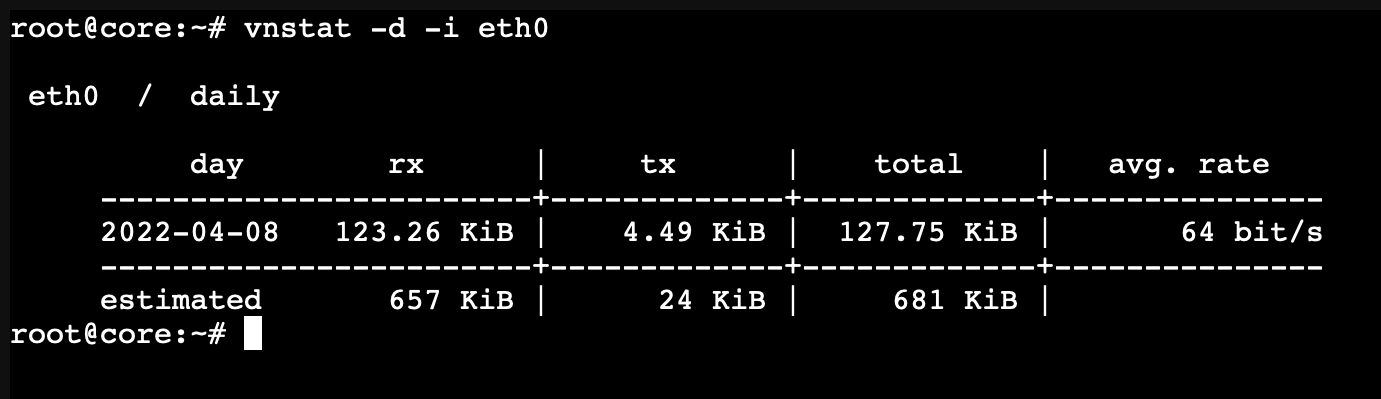
- To get the hourly stats of an interface
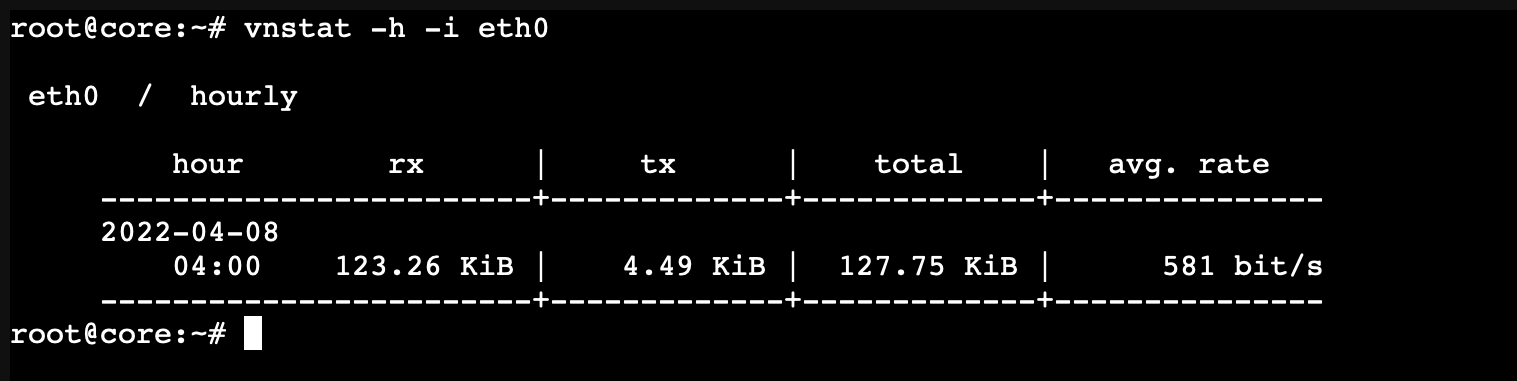
- To display the monthly stats of a interface
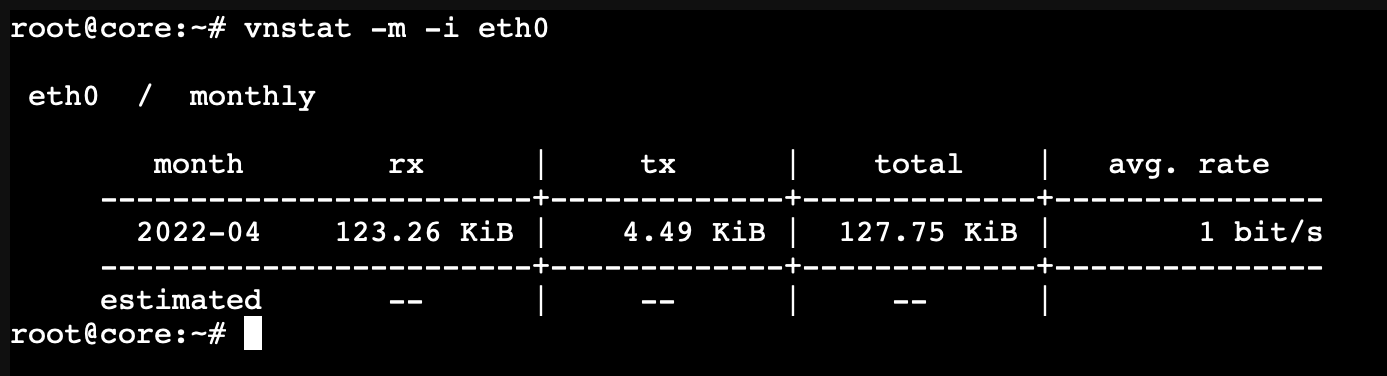
- To save output to a XML file

- To calculate traffic on the current interface
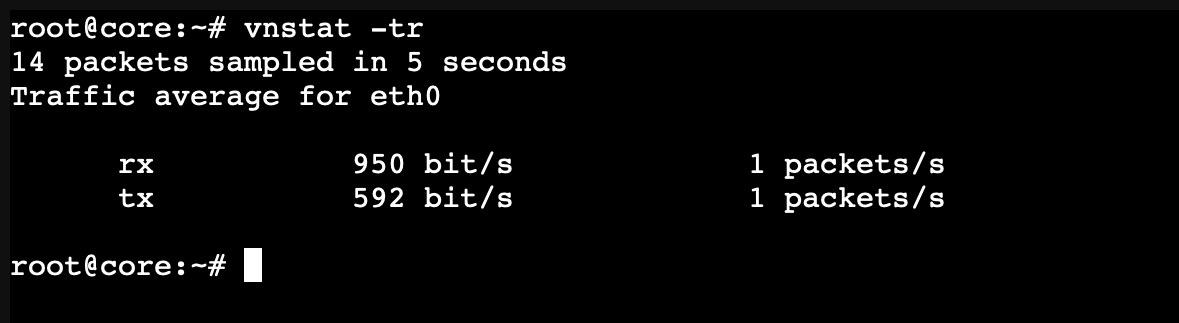
- To display vnstat help
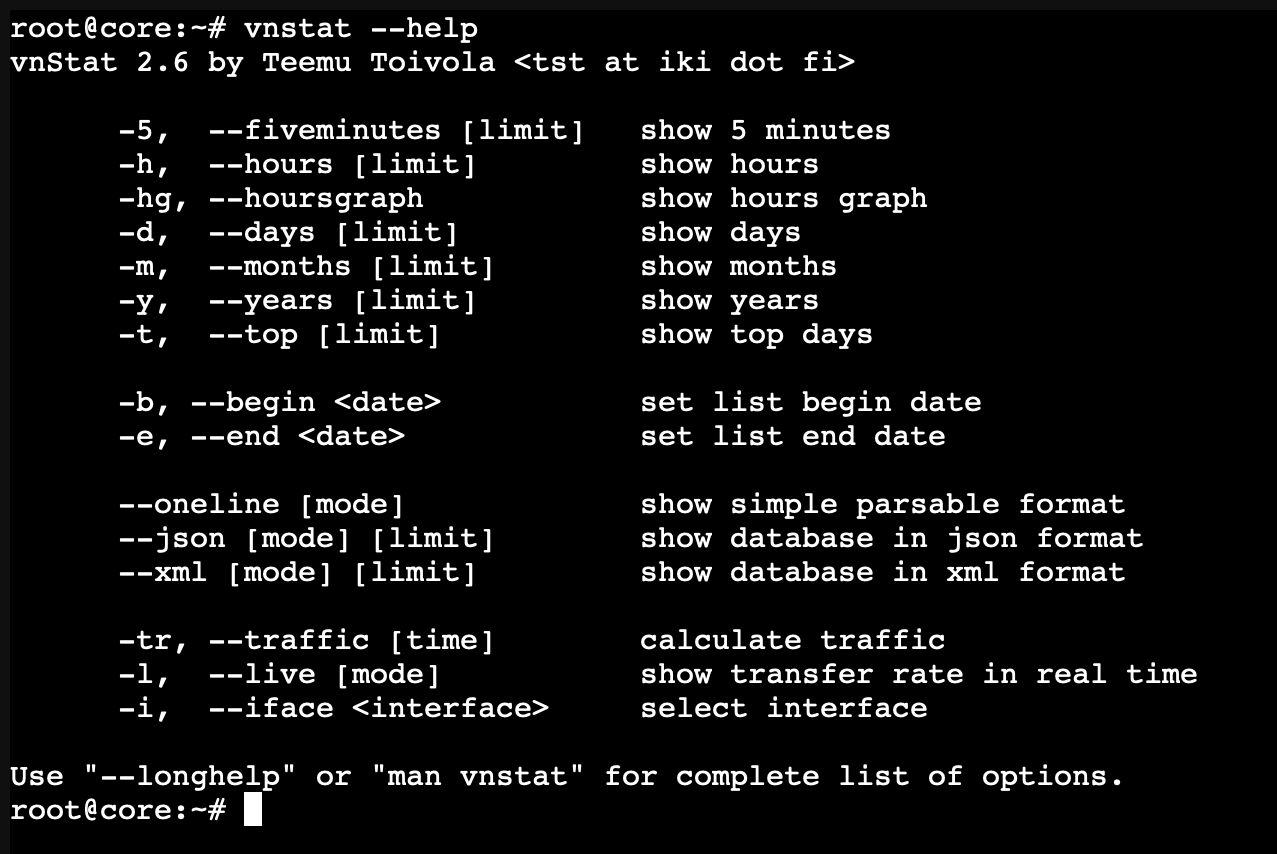
- Live monitoring
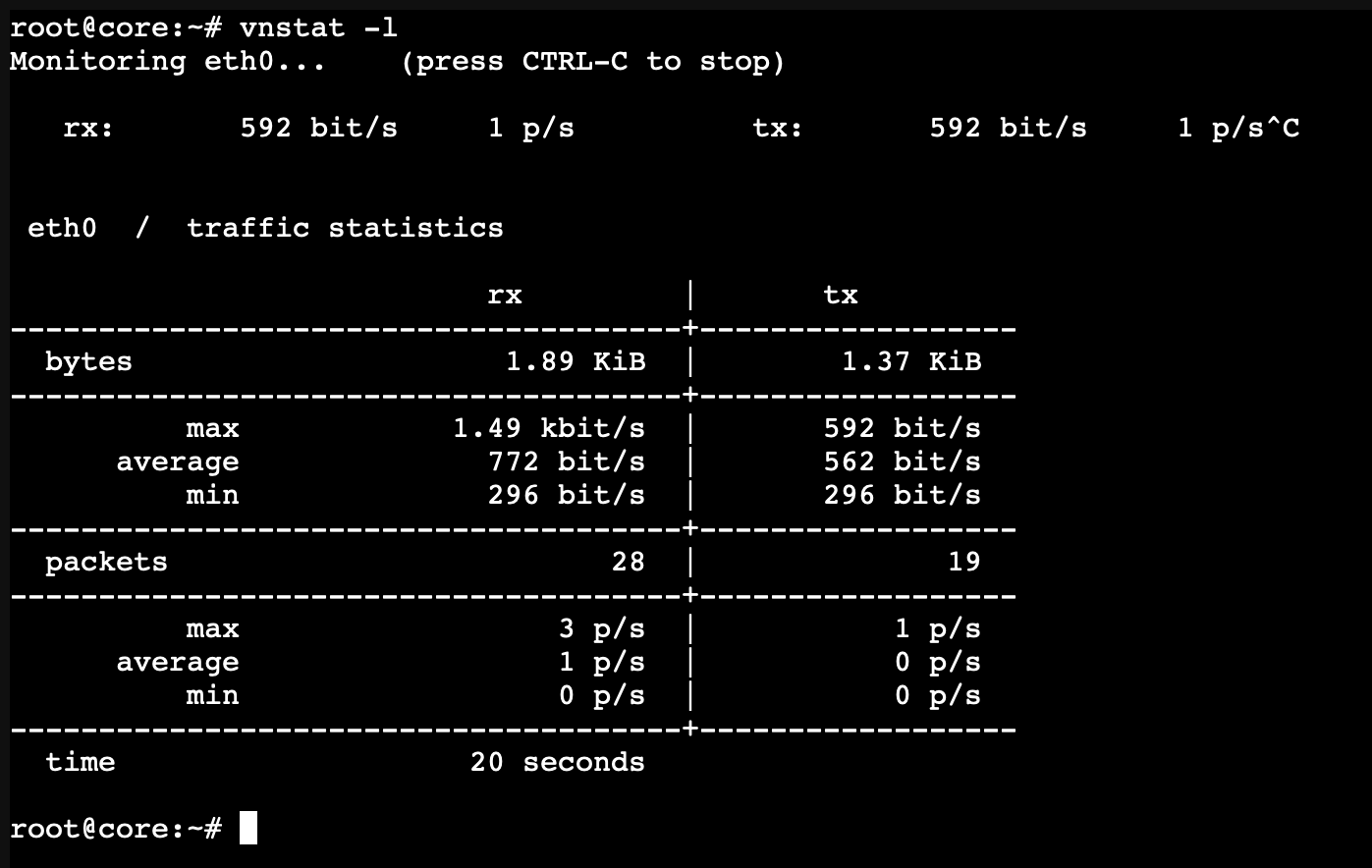
Features
- quick and simple to install and get running
- gathered statistics persists through system reboots
- can monitor multiple interfaces at the same time
- several output options
- summary, 5 minute, hourly, daily, monthly, yearly, top days
- optional png image output (using libgd)
- data retention duration is fully user configurable on the fly
- months can be configured to follow billing period
- light, minimal resource usage
- same low cpu usage regardless of traffic
- can be used without root permissions
- online color configuration editor
vnStat - a network traffic monitor for Linux and BSD
